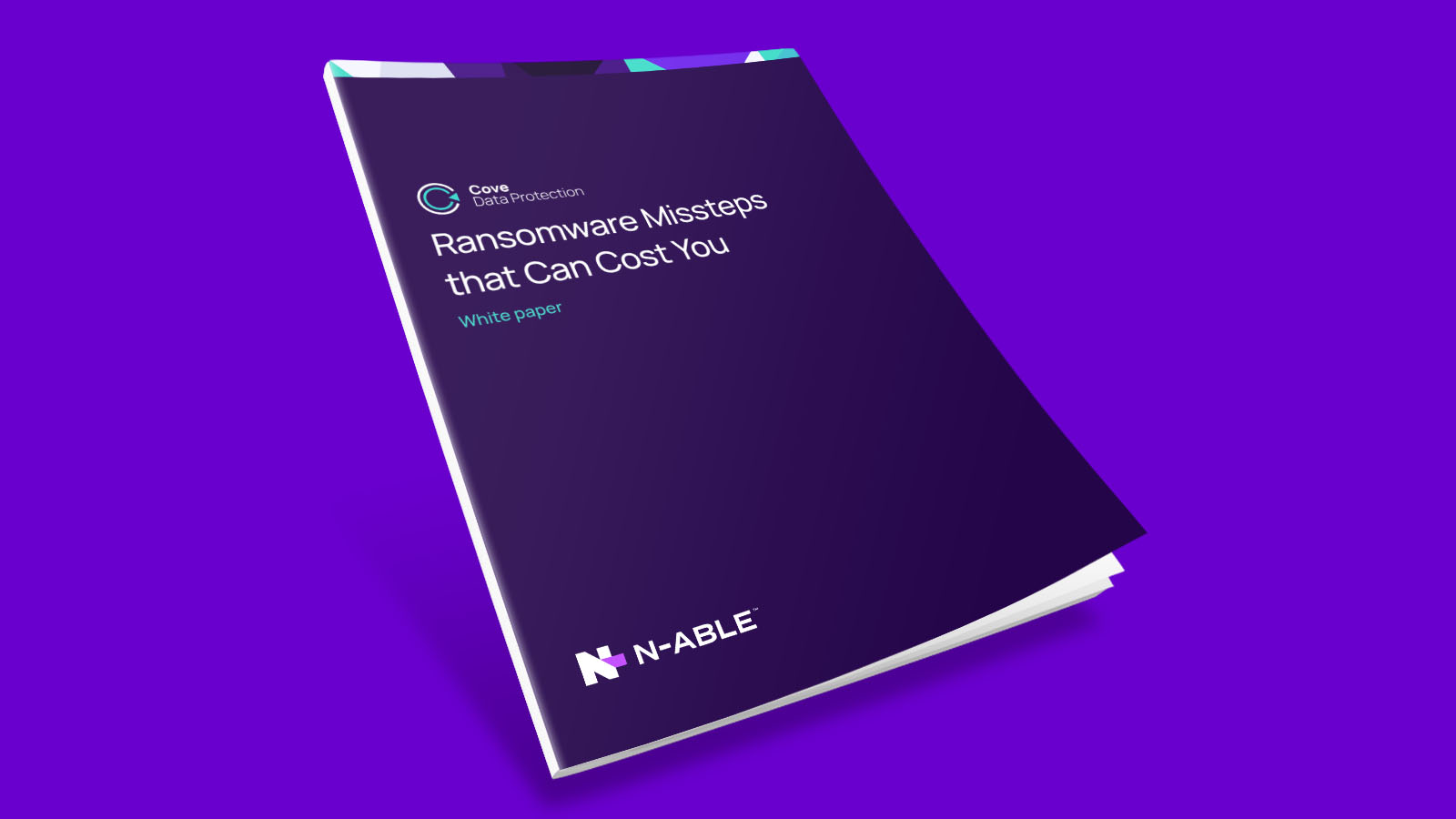Bare-Metal Recovery Recover entire systems fast when outages strike

When disaster hits, every second counts. Bare-Metal Recovery (BMR) from Cove enables swift, full-system restoration to new or clean hardware so you can keep moving with minimal downtime.
Get back to business fast with full bare-metal recovery
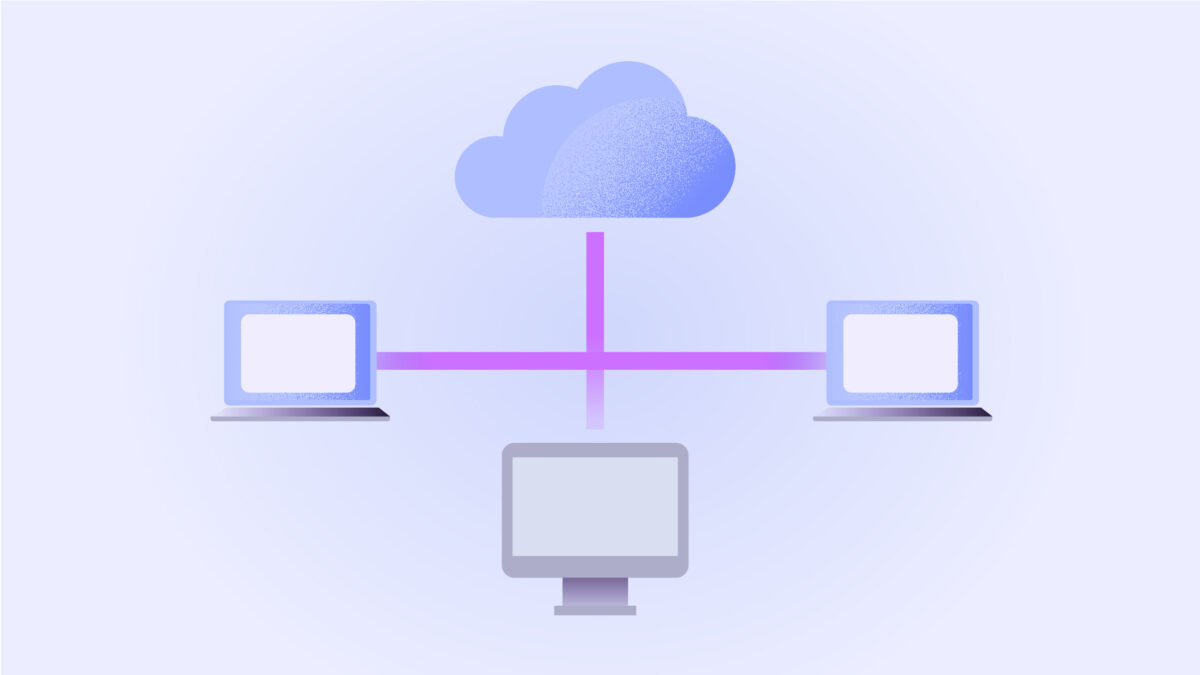
Effortless full system recovery from scratch
Quickly restore a device’s full system state, including applications and files, across compatible devices. BMR doesn’t require prior operating system installations, making recovery truly seamless.
Fast restores for your most critical moments
Your urgency is our priority. Critical Restore is our customer-driven escalation process for time-sensitive recoveries. Just flag the request, and our Cove team will jump in to get you and your clients back up fast.


Easily restore to dissimilar hardware
Hardware failure? No problem. Recover systems to new hardware, even if it’s different from the original, as long as it meets minimum requirements and works with the right partition style and firmware.
Flexible cross-platform recovery for any scenario
Disaster demands flexibility. With Cove, you can restore across environments, switching between virtual and physical systems with ease. Recovery stays adaptable when you need it most.

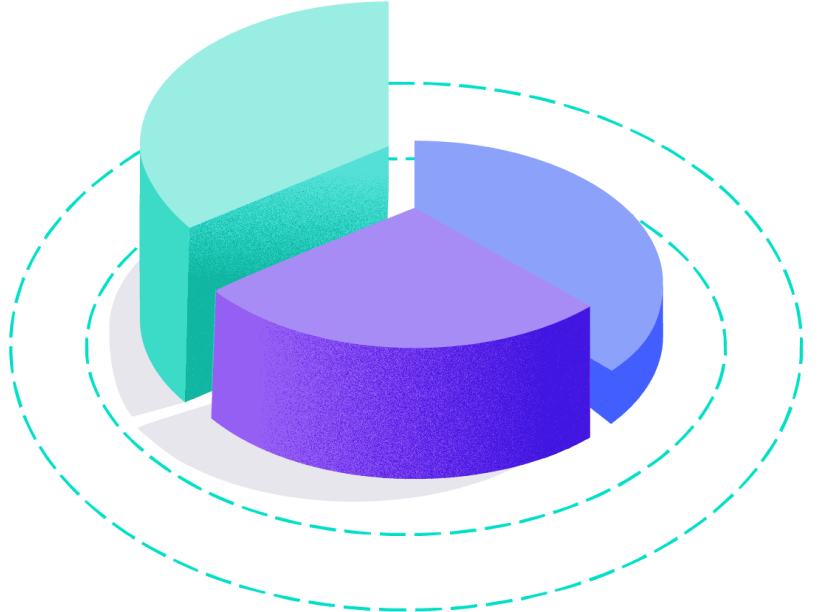
Your current solution is costing more than you think.
Cove users enjoy predictable pricing and better overall TCO value.
FAQs
What is bare-metal recovery?
What is bare-metal recovery?
Bare-metal recovery restores an entire system—including its OS, applications, and critical files—from scratch to new or clean hardware with no prior OS installation required. It’s ideal for businesses that need a complete and fast recovery solution.
How is downtime minimized with this solution?
How is downtime minimized with this solution?
Bare-metal recovery minimizes downtime through:
- Rapid Recovery: Quickly restores the full system, promoting business continuity
- Flexible Recovery Targets: Supports recovery to physical hardware, virtual machines, or alternative devices
- Critical Restore Priority: Provides an optional escalation feature to expedite urgent recovery needs
Downtime is kept to a minimum, allowing MSPs and IT teams to restore operations efficiently.
How does bare-metal recovery work within Cove Data Protection?
How does bare-metal recovery work within Cove Data Protection?
Cove Data Protection streamlines BMR by:
- Automatically selecting the fastest recovery source, whether from the cloud or Local Speed Vault
- Enabling recovery on both physical hardware or virtual machines (P2V or V2P)
- Supporting dissimilar hardware recovery by allowing driver injection during boot disk setup
This functionality is designed to ensure fast and flexible system restoration for critical environments.
What makes Cove an ideal disaster recovery solution?
What makes Cove an ideal disaster recovery solution?
Cove is a leading disaster recovery solution designed for speed and efficiency. Unlike traditional systems, its cloud-native architecture enables fast, reliable recovery, minimizing downtime. With near-instant recovery, automated testing, and AI-powered processes, our software keeps your critical data protected. Whether facing ransomware or system failures, Cove helps you restore operations quickly and seamlessly.
Is bare-metal recovery compatible with both BIOS and UEFI systems?
Is bare-metal recovery compatible with both BIOS and UEFI systems?
Yes. For systems using the MBR (Master Boot Record) partition table, Cove is fully compatible with both BIOS and UEFI firmware types. This ensures flexibility for recovery across both legacy and modern hardware platforms.
Can I test bare-metal recovery before deploying it?
Can I test bare-metal recovery before deploying it?
Yes. Cove Data Protection includes tools to test recovery workflows, so you can validate your disaster recovery preparedness without impacting live systems.
What are the system requirements for Bare-Metal Recovery?
What are the system requirements for Bare-Metal Recovery?
Bare-metal recovery requires:
- Source System: Windows or Linux OS backups with System State and full-system data included
- Target System:
- Equal or greater disk space and same or compatible firmware (BIOS or UEFI, depending on disk partition type)
- Clean, formatted storage with no existing data
- USB Boot Media: Configured with at least 512MB for Windows or with the Linux-specific recovery ISO for Linux systems
For complete requirements, refer to the BMR requirements guide.
Resources
Downtime costs you. Bare metal recovery saves you.
Equip your business with bare metal recovery from Cove that combines reliability, speed, and cloud-native innovation.