
Helping you meet CMMC goals Meet CMMC 2.0 compliance with confidence. Not compromise.

Get automated endpoint management and 24/7 threat detection designed to streamline working with the Defense Industrial Base.
Be prepared for the changing rules
Features that help deliver
CMMC compliance success
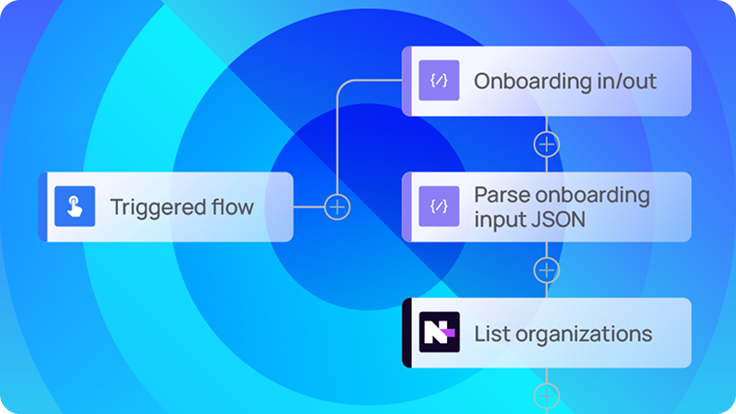
Automated compliance controls with N‑central
N‑central efficiently manages and secures IT environments. It offers role-based access, multi-factor authentication, automated patching, and comprehensive audit logging— all aligned with CMMC to support compliance.

Advanced threat detection with Adlumin XDR and MDR
Adlumin strengthens your security with 24/7 monitoring, automated incident response, and expert-led managed detection and response, offering continuous protection against advanced threats and maintaining audit-ready documentation.
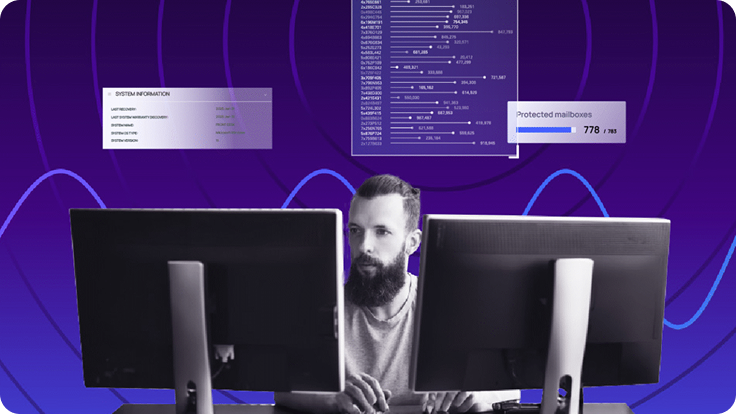
Unified security operations
Combine compliance-driven IT management with advanced threat intelligence. Build a comprehensive security posture that helps meet CMMC relevant requirements and proactively defends against evolving cyberthreats that target the Defense Industrial Base.
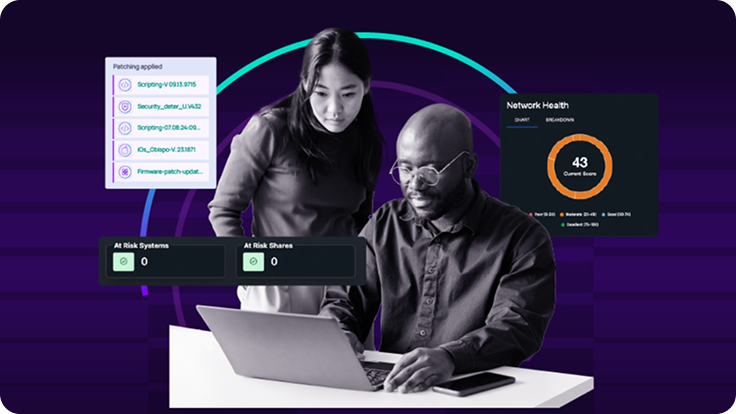
Continuous monitoring and reporting
Maintain compliance with automated reporting, real-time alerts, and detailed activity logs that provide the documentation and evidence needed for CMMC assessments and ongoing audit readiness.
Simplify CMMC compliance
|
Features
|
With N‑central and
Adlumin MDR/XDR |
Without N‑central and |
|---|---|---|
| Visibility and control |
Centralized visibility and control |
Vendor chaos |
| Auditable automation |
Automated compliance readiness |
Manual processes
|
| Threat detection and response |
Proactive security operations
|
Reactive security
|
| Audit data and reporting |
Confident audit preparation
|
Audit anxiety
|
| Endpoint management at scale |
Optimized operations
|
Resource strain
|
We’ll help with your CMMC 2.0 compliance coverage
With N‑central endpoint management and Adlumin MDR, get the tools that help meet the level of compliance you need.


Why N‑central and Adlumin MDR/XDR
- Proven leaders in IT management and managed detection and response
- Aligned with CMMC 2.0 and NIST 800-171 framework controls
- 24/7 SOC coverage and AI-driven threat detection
- Automation-first approach that reduces operational overhead
Without N‑central, achieving CMMC compliance would have been extremely difficult. Manual processes just aren’t credible to assessors
Frequently asked questions
What is CMMC 2.0 and why is it important?
What is CMMC 2.0 and why is it important?
CMMC, or Cybersecurity Maturity Model Certification, is a U.S. Department of Defense (DoD) program designed to enforce cybersecurity standards across the Defense Industrial Base (DIB). Its purpose is to protect sensitive unclassified information, such as Federal Contract Information (FCI) and Controlled Unclassified Information (CUI), from increasingly sophisticated cyberthreats. For MSPs and IT teams, CMMC 2.0 compliance is not just a regulatory hurdle; it’s a mandatory requirement for any client wishing to secure or maintain DoD contracts.
Which organizations need to comply with CMMC 2.0?
Which organizations need to comply with CMMC 2.0?
Any organization, including prime contractors and their subcontractors, that handles FCI or CUI as part of a DoD contract must comply with CMMC 2.0. This requirement flows down the entire supply chain, making it essential for MSPs and IT teams to ensure both their own practices and their clients’ environments meet the necessary CMMC level. Companies that produce only commercial-off-the-shelf (COTS) products are a potential exception.
What tools and technologies support CMMC 2.0 compliance?
What tools and technologies support CMMC 2.0 compliance?
Meeting the rigorous controls of CMMC 2.0 requires a robust technology stack. Solutions that provide comprehensive visibility, automated management, and continuous monitoring are critical.
- Endpoint management tools like N‑central empower IT teams to automate patch management, enforce security policies, manage access controls, and generate reports in support of CMMC 2.0 requirements.
- Services like Adlumin MDR extend your security foundation with 24/7 expert monitoring, advanced threat intelligence, and rapid incident response, which are essential for meeting CMMC controls.
By combining N‑central’s compliance-driven IT management with Adlumin’s advanced MDR services, your organization gains a powerful, end-to-end solution for CMMC 2.0. This integrated approach delivers:
- Streamlined compliance: Align your operations with both CMMC 2.0 and NIST 800-171 requirements.
- Strengthened security: Proactively defend against threats with comprehensive visibility, automated response, and 24/7 expert monitoring.
- Audit-ready operations: Generate the documentation and evidence needed to confidently demonstrate compliance during assessments.
This powerful combination enables you to not only meet CMMC requirements but also to build true business resiliency, retain existing government contracts, and confidently pursue new ones.
What CMMC levels can your solutions support?
What CMMC levels can your solutions support?
Our combined solution supports CMMC Level 1 (basic FCI protection) and Level 2 (CUI protection with NIST 800-171 controls). For organizations pursuing Level 3, we provide the foundational security controls while working with assessors for the enhanced requirements.
How can MSPs and IT departments prepare for a CMMC 2.0 assessment?
How can MSPs and IT departments prepare for a CMMC 2.0 assessment?
Preparing for a Cybersecurity Maturity Model Certification (CMMC) 2.0 assessment requires a structured approach focused on aligning your people, processes, and technology with the required controls. Organizations supporting the Defense Industrial Base (DIB) are under pressure to meet rigorous standards like CMMC and NIST 800-171.
A crucial first step is to conduct a thorough gap analysis to identify where your current security posture stands against the specific CMMC level you need to achieve. From there, you can build a roadmap for implementation. Key areas of focus should include:
- Enforcing technical controls: Implement robust access control, continuous monitoring, and automated patch management.
- Establishing audit trails: Ensure comprehensive logging and reporting capabilities are in place to provide clear evidence of compliance.
- Proactive threat detection: Deploy solutions capable of real-time threat detection and rapid incident response to defend against evolving cyberthreats.
How can IT resellers prepare for a CMMC 2.0 assessment?
How can IT resellers prepare for a CMMC 2.0 assessment?
For IT resellers, preparing for a CMMC 2.0 assessment involves both securing your own internal environment and being equipped to guide your clients through their compliance journey. Since CMMC requirements flow down from prime contractors to subcontractors, your clients in the DIB will look to you for solutions that meet these stringent security standards.
To prepare, resellers should:
- Understand the CMMC framework: Familiarize yourself with the three CMMC levels and the specific controls associated with each. This knowledge is critical for advising clients on the necessary solutions to protect Federal Contract Information (FCI) and Controlled Unclassified Information (CUI).
- Evaluate your product stack: Ensure the solutions you offer map directly to CMMC controls.
- Enhance security offerings: Partner with solutions that provide advanced threat detection and response.
- Develop compliance-focused services: Position your business as a trusted advisor by offering CMMC readiness assessments, implementation services, and ongoing management.
By taking these steps, IT resellers can not only achieve their own compliance but also create significant business opportunities by helping their clients navigate the complexities of the government supply chain.
What's the difference between self-assessment and third-party assessment?
What's the difference between self-assessment and third-party assessment?
CMMC Level 1 requires annual self-assessments, while Level 2 requires a third-party assessment by a C3PAO. Level 3 involves a government-led DIBCAC assessment. Our tools support documentation and evidence collection for all assessment levels.
How do you ensure continuous compliance after initial certification?
How do you ensure continuous compliance after initial certification?
Continuous compliance requires ongoing monitoring, regular assessments, and annual affirmations. Adlumin’s 24/7 monitoring and N‑central’s automated reporting ensure you maintain compliance posture between formal assessments, while both platforms provide the audit trails needed for annual affirmations.
Resources
Build the foundation for successful CMMC compliance
Take the first step toward CMMC certification with solutions designed specifically for MSPs and IT professionals.
Disclaimer:
N‑central and Adlumin MDR/XDR are not themselves CMMC compliant solutions. N‑central offers a dedicated on-premise edition designed to assist organizations responsible for CMMC compliance in aligning with applicable CMMC controls. Adlumin MDR/XDR provides capabilities that can support CMMC responsible organizations in meeting specific controls related to threat detection and response.
Organizations are responsible for ensuring their overall compliance with CMMC requirements, including the appropriate implementation and integration of supporting technologies.
Talk with us
Fill out the form and someone will connect with you on next steps.







