
N‑able roadmap
N‑able is committed to innovation as we continuously improve the features, functionality, and security of our products. Although our plans and priorities can and do change, this page highlights some of our current thinking on new releases and development interests.
N‑central

Native Halo PSA Integration
Implementing a Native Halo PSA Integration unlocks unparalleled efficiency and connectivity across your IT operations. By seamlessly connecting your service management workflows with Halo PSA, you streamline ticketing, automate routine processes, and gain real-time visibility into critical business activities—all within a unified platform.
Enable Coexistence of SOAP and REST APIs for the Autotask Integration
The Autotask SOAP API is planning to reach End-of-Life (EOL) to support a smooth transition, we are enabling the coexistence of both SOAP and REST APIs for the Autotask integration. This gives partners the flexibility to continue using their current SOAP 1.6 configurations while gradually migrating to REST, minimizing operational impact.
User Audit Log Export – Additional Audit Events
In earlier releases (24.6, 25.2, and 25.3), we introduced the ability to export user audit logs to a Syslog server, giving partners enhanced visibility into critical user actions across N‑central. In 2025.3.1, we’ve added support for auditing the following user-initiated events:
SSH Access:
- SSH Login
- SSH Logout
Scheduled Task Management:
- Scheduled Task Edited
- Scheduled Task Deleted
- Scheduled Task Enabled
- Scheduled Task Disabled
User Script Activity:
- Script Created
- Script Modified
- Script Deleted
Asset Tagging
Easily categorize and organize devices with greater precision using the new Asset Tag capabilities in N‑central. This enhancement brings more flexibility and control to how partners manage and track devices across distributed environments.
Security & Library Improvements
Continuous improvements to underlying libraries and dependencies used in the N‑central improve performance, ensure compatibility with modern operating systems, against emerging security threats. These updates are part of our ongoing commitment to delivering a resilient, secure, and efficient Unified Endpoint Management
Invalidate Sessions When Linking to new SSO IDP provider
When a user is linked to a new IDP provider (e.g., Microsoft Azure), their current session is automatically invalidated and is redirected to login again using your new or updated credentials.
Session Invalidation After SSO Provider Removal
If an SSO provider is removed (manually or via backend constraint), all sessions for linked users are invalidated and are redirected to login.
Device Import – Warning Message on Import for Devices Failing Discovery Pre-Checks
A new warning message has been added to the device import workflow to alert users when devices selected for import have discovery pre-check issues related to core services such as WMI, SNMP, NetBIOS, SSH, Registry Query, or Admin Share. The users will see the following warning message:
You have at least one device without access to some services. This may result in device inaccessibility and/or mapping issues. Are you sure you want to continue? For more detail, check the help article.
New UI for Identifying and Excluding Duplicate MAC Addresses in Discovery Defaults
A new capability has been added to the Discovery Defaults page to help partners identify and manage devices with duplicate MAC addresses by allowing administrators to exclude such devices from the asset import process and preventing false positives due to hardware with shared or reused MAC addresses.
N‑central CMMC edition
We are working on updating N‑central Components to meet NIST 800-171 controls for CMMC. This is going to a separate N‑central version enabling parters to cater to customers requiring CMMC compliance.
Modern Multi OS Patch 2.0 - Linux Patching
We’re developing a new unified UI for N‑sight and N‑central, designed to streamline patch management across Windows, Mac, and Linux devices. This update focuses on enhancing the experience for Linux environments, providing a consistent, intuitive interface for managing multi-OS environments with ease.
New Vulnerability Management dashboard
Vulnerability Management to MSPs identify, prioritize and remediate software vulnerabilities
Device Management API Updates
We’ve made it easier to manage devices and get the information you need through the N‑central API:
- New! Add Devices Automatically
You can now use POST /api/device endpoint to create devices through the API – ideal for scaling environments, automating deployments, and saving time.
- Improved! See Application Names More Clearly
The GET /api/device/{deviceid}/asset call now includes the application name (application.displayName), so it’s easier to identify the installed applications on each device.
Modern Multi OS Patch 2.0 - Apple Patching
We’re developing a new unified UI for N‑sight and N‑central, designed to streamline patch management across Windows, Mac, and Linux devices. This update focuses on enhancing the experience for Apple (Mac) environments, providing a consistent, intuitive interface for managing multi-OS environments with ease.
Modern Multi OS Patch 2.0 - Windows Patching
We’re developing a new unified UI for N‑sight and N‑central, designed to streamline patch management across Windows, Mac, and Linux devices. This update focuses on enhancing the experience for Windows environments, providing a consistent, intuitive interface for managing multi-OS environments with ease.
Azure Resource Manager
View and manage Azure resources directly in N‑central with a multi-tenant single-pane-of-glass overview
Cloud Asset Manager for Azure Resources
View and manage Azure resources directly in N‑central with a multi-tenant single-pane-of-glass overview
Improve REWST integration
Streamline the integration between N‑central and REWST
Improve API Experience
Our goal is to make the central REST APIs easier for our partners to use, streamlining their workflows and addressing the initial limitations they have experienced. By focusing on greater efficiency and a more seamless experience, we are committed to supporting our partners’ success and reducing any frustrations they may have encountered.
Warranty LookUp Clean-up
We are consistently enhancing our warranty lookup process to provide accurate and reliable warranty details.
Support for Linux Red Hat 10
As part of our ongoing commitment to improving the experience of our partners, we will soon offer full support for Red Hat Linux 10.
Product Bar Seamless Navigation
Introduce the N‑able Product Bar to N‑central in order to enable seamless navigation to other N‑able products leveraging SSO.
N‑sight RMM

N‑sight Quarterly Roundup – Q4 2025
Static Asset Tags for Categorisation and Management
A new ability to add custom tags / labels to assets, to let partners create custom groupings of devices to be used for asset management and in automation and policy deployment workflows.
Static tagging allows for the manual creation and assignment of tags to assets.
CPU and Memory Usage Metrics
View recent CPU and Memory Usage trends to help detect, diagnose and resolve IT issues more efficiently.
July Delighters - Small but Impactful Feature Updates
Report Improvements to the Feature Policy Report and Automated Task Report, Standard Remote Background Manager for accounts that up to now only have the Take Control Viewer version, and Windows Agent Upgrade Improvements.
Introducing the Developer Portal for N‑sight
We’re delighted to announce that N‑sight’s partner API is now available in the new N‑able Developer Portal. This portal combines advanced features like Swagger, sandbox environments, and AI tools to streamline API integration and development. Whether you’re a beginner or an experienced developer, this portal enhances efficiency and innovation.
Entra ID Support for N‑sight SSO
Introduce Entra ID (Azure AD) as an authentication source for N‑sight partners. It means you are able to provision (onboard, offboard, edit) users Microsoft Entra directly into N‑sight.
BitLocker Status-Quickly and easily see the encryption status of asset drives
Easily determine the encryption status of a machine directly within the Assets View data grid with deeper visibility into individual drive status via Asset Details.
Modern Multi OS Patch UI - Linux Patching
We’re developing a new unified UI for N‑sight and N‑central, designed to streamline patch management across Windows, Mac, and Linux devices. This update focuses on enhancing the experience for Linux environments, providing a consistent, intuitive interface for managing multi-OS environments with ease.
UX Delighters - Small but Impactful Feature Updates
Adding Patch feature install status to the North Pane, updating the icon used with System Tray so it shows up better for Windows 11 Devices. Improving UX when selecting devices when using the Edit Checks Like This option.
Script Scheduling
This initiative introduces script scheduling to help technicians automate maintenance and remediation tasks across multiple devices. By supporting one‑time and recurring schedules, technicians can ensure critical jobs run consistently without manual effort. A new Scheduled Scripts view provides clear visibility into upcoming, active, and completed schedules, improving efficiency and control across environments.
Linux TC in Assets View
This initiative introduces native Take Control support for Linux devices within the ecoverse platform (Asset View).
Reboot Enhancements
Easily spot devices that require a reboot following updates or patch installs and take action to ensure endpoints have the latest updates applied.
Bulk Run Scripts with Global Script Executions View
This introduces bulk script execution across multiple devices; technicians can run scripts at scale via the Assets view and track results in real time through new Completed Script Executions and Pending Tasks views. This improves efficiency, ensures consistent outcomes across endpoints, and provides clear visibility into actions taken across the environment.
Deeplink from N‑sight North Pane to Assets Custom Reboot
Making advanced reboot controls more easily accessible from the North Pane with a new custom reboot option. Deeplinking from the North Pane through to the Assets view custom reboot options means technicians can configure snooze, cancel, and custom messages.
UX Delighters - Continued Assets View Enhancements & Improvements
Quick click assets view refresh providing an up to date picture of the managed estate, slicker navigation of assets within asset details, quickly and easily copy key datapoints through a single click for use in other systems.
Fine tuning of existing datapoints ensuring a clear and concise picture of an asset by reducing screen clutter.
Dynamic Asset Tags for Categorisation and Management
A new ability to add custom tags / labels to assets, to let partners create custom groupings of devices to be used for asset management and in automation and policy deployment workflows.
Dynamic tagging allows for the creation of rules to automatically apply and remove tags from qualifying assets.
Asset Activities for Rapid Issue Insights
View recent asset activity related to logins, logouts, lockouts, system crashes and unexpected shutdowns. This is just the start, more to follow!
Developer Portal - New Ecoverse API
Access UEM data and functions programmatically with a brand-new Ecoverse API, available from the N‑able Developer portal with new access controls and token management.
Vulnerability Management - CVE Details View
View a comprehensive list of CVE details, including descriptions, severity ratings, and links to CVE database entries.
Upgrades to Unmonitored Devices View
UI and data accuracy improvements to the Unmonitored Devices view to make it easier to detect unmanaged devices connecting to customers’ networks.
Vulnerability Management - Bulk Export of CVEs
Export filtered lists of CVEs to Excel for analysis, reporting and management.
A New, Encompassing Audit Report
A new audit log to capture user activities for compliance and investigation as we modernize N‑sight’s capabilities.
New Custom Scripts Engine with Easy Run on Demand
Add and edit custom scripts in a brand new script repository, with an easy workflow to run scripts on demand to resolve or prevent issues.
Modern Multi OS Patch UI - Windows Patching
We’re developing a new unified UI for N‑sight and N‑central, designed to streamline patch management across Windows, Mac, and Linux devices. This update focuses on enhancing the experience for Windows environments, providing a consistent, intuitive interface for managing multi-OS environments with ease.
Run Scripts with Different Endpoint Credentials
Select which endpoint credentials to run scripts with, e.g. system user vs local admin, so techs can run any script as required.
Modern Multi OS Patch UI - Apple Patching
We’re developing a new unified UI for N‑sight and N‑central, designed to streamline patch management across Windows, Mac, and Linux devices. This update focuses on enhancing the experience for Apple (Mac) environments, providing a consistent, intuitive interface for managing multi-OS environments with ease.
Policy Management System Enhancements To Support General Availability (GA) From MVP Feedback
We will delivery items from research and feedback discovered during the MVP stage that are required for GA release to support the Patch Team.
The goal of this initiative is as follows:
- Introduce an ability for Admins to define the “Order of priority” of policies of a given type, allowing a controlled conflict resolution per asset.
- Visibility into targeted assets per policy.
- Transparency on draft changes made to policies and an ability to revert them.
- Easy access to tag management.
- Search and filter tools for admins to analyse the list of policies in their organisation.
Reboot Snooze & Cancel for Mac/Windows
Technicians can configure snooze or cancel reboot options for end-users via the Assets view, helping reduce disruption while maintaining compliance.
Asset Changes in Activities
Display this update as an Activity in the Activities view
Introduction to Additive Policy
The Goal of this initiative is enable Admin to stack more than 1 policy per asset for a certain policy types.
Asset Details Summary View
The new Summary Tab delivers a comprehensive, up to date summary of endpoints, giving IT professionals instant visibility into critical details. It consolidates hardware and system specifications, component health, security posture, and current operational status into a single, easy-to-read overview. It reduces the need to jump around to different sections in the UI or manually gather data from multiple sources, thereby accelerating troubleshooting, enhancing decision-making, and ensuring proactive management of system health and security.
Partner Level Scripts
This initiative allows partners to save scripts at the partner level, making them centrally accessible across all managed devices without duplication or reconfiguration. By storing the partner level scripts in the script repository, a centralised location, technicians can standardise common tasks, streamline workflows, and reduce repetitive setup.
Agent Logging & Telemetry
Agent Logging & Telemetry
New Monitoring Scripts for Security & Performance
More out of the box security and performance monitoring with BitLocker Keys, Battery Health, Take Control and Patch Health checks, Install and Uninstall Application Checks
Software Inventory
View software and versions installed across our estate, with links to see the devices that have a specific piece of software. Install and uninstall software and export the inventory data for reports and management.
Device Management for Apple: Configuration Profile maker/editor
Dashboard interface for creating custom configuration profiles
Integration with PowerBI for N‑sight reports and analytics
Introduce the capability to connect N‑sight to PowerBI for custom reporting and analytics, offering operational metrics and insights as well as customer-facing reports and dashboards.
New MSI agent installer
Introduce an MSI agent installer, including support for deploying the N‑sight agent via Intune
Cove Data Protection
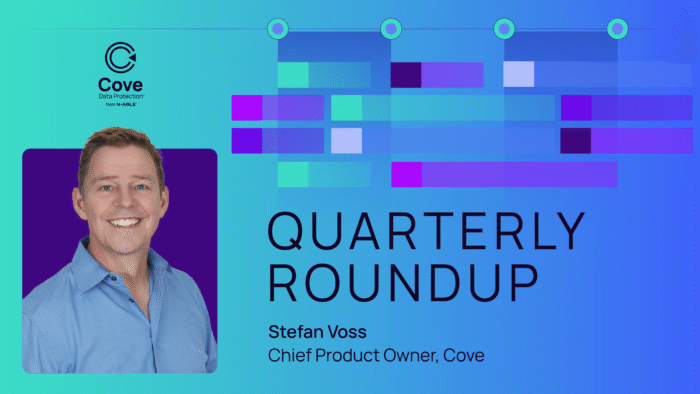
Cove Quarterly Roundup – Q4 2025
Accelerated Microsoft SQL scanning
Backups of Microsoft SQL Server will be faster due to more efficient scanning.
Linux BMR
Bare Metal Recovery is used when restoring an existing device’s data to new hardware. No prior Operating System installation is necessary. The Bare Metal Recovery allows you to recover a device’s full system state, applications and files and folders at the same time.
Backup for Linux system state
Adding full system state backup and recovery for Linux operating system devices, in addition to already available file/folder backup in Linux.
New UX for Retention Policies
Creating a more user-friendly UI with better UX consistency across the product.
New UX for Historical Charts
A refreshed user interface that enables viewing customizable charts for specific time periods, covering key categories such as storage, devices, and customer counts.
Exchange Online Archiving
Extend M365 Exchange backup with Online Archives.
New Design of User Management
Creating a more user-friendly UI with better UX consistency across the product.
Notifications for critical configuration changes
Implementing advanced monitoring for critical backup configurations, with the ability to notify users of changes made.
Entra ID Security Groups for M365 users
Group-based protection for M365 users, addressing different data protection requirements for various organizational units.
Executive Summary Reports
Adding a regularly scheduled executive summary report for MSPs to provide end customers to highlight the value of services provided.
Google Workspace Backup Solution
We aim to design and develop a Google Workspace backup solution that provides comprehensive, secure, and reliable data backup for Google Workspace services, including Gmail, Google Drive and Shared Drive. The solution will cater to our MSP partners and IT Pro who need robust data protection for business continuity, compliance, and operational efficiency.
PSA ticketing for HaloPSA
Automated PSA ticketing for HaloPSA instantly creates and tracks backup incident tickets when failures occur, saving MSPs time, reducing errors, and ensuring faster response to backup issues, all directly within your PSA system
Custom User Role
Ability to set granular permissions by user role and create custom user roles.
Cove Disaster Recovery as a Service (DRaaS)
Co-managed DRaaS solution hosted in the N‑able Cloud.
Support for ARM-based systems
Adding support for Apple hardware based on the ARM architecture (Apple M1).
Entra ID for Basic Single Sign-On (SSO)
Allows users to leverage their Entra ID credentials for seamless and secure access to Cove Backup.
M365 Export to PST
Enable quick restore by exporting M365 data to PST file.
Cove Continuity Granular Restore
Adding file- and folder-level restore capability to Standby Image and One-time Restore.
M365 Customizable Retention
Empowers MSPs and IT teams to define flexible retention policies for M365 backups, allowing data to be retained for extended periods or shortened as needed to align with compliance, storage, and business requirements.
User Offboarding Automation
Simplify offboarding of users removed or deactivated in Microsoft by applying automation policy for the tenant in Cove M365.
Support for Alternative Hypervisors for Restore
Exploring support for additional hypervisors, such as Proxmox, VE, Acropolis HV, and XCP-ng.
PSA integrations for ticketing
Implement integration with PSA systems to track failed backup statuses via a unified N‑able PSA interface.
Adlumin

Adlumin Quarterly Roundup - Q4 2025
WithSecure Integration
Delivers a prebuilt integration with out-of-the-box detections, enabling partners to activate WithSecure protection within the Adlumin XDR platform with minimal setup. This streamlines deployment and immediately surfaces high-value threat insights supporting faster, more informed response across managed environments.
Morphisec Integration
Delivers a prebuilt integration with out-of-the-box detections, enabling partners to activate Morphisec protection within the Adlumin XDR platform with minimal setup. This streamlines deployment and immediately surfaces high-value threat insights—supporting faster, more informed response across managed environments.
SOAR Audit Log
Introduces detailed audit logging for SOAR actions, enabling traceability and oversight across user-driven automation workflows
Optimized Linux Agent
Optimized Linux Agent with advanced log visibility, sensitive path control, flexible deployment options, and faster performance making Linux management easier, safer and more scalable in real world conditions.
Integration Health Monitor
Delivers faster, more accurate detection of integration issues using advanced logic and a five-minute check cycle giving partners deeper visibility, clearer alerts, and accelerated troubleshooting.
Eset Integration
Delivers a prebuilt integration with out-of-the-box detections, enabling partners to activate Eset protection within the Adlumin XDR platform with minimal setup. This streamlines deployment and immediately surfaces high-value threat insights supporting faster, more informed response across managed environments.
Universal Anomaly Detection (DRAIN)
Processes firewall, VPN, endpoint, and other logs without requiring predefined formats or rules. Flags events that fall outside normal operational patterns.
Real-Time PowerShell Threat Detection
Analyzes every PowerShell command in real time to identify suspicious or abnormal activity. Detects when PowerShell is used for living-off-the-land techniques where attackers repurpose trusted IT tools. Reduces false positives by focusing on command behavior and intent.
DNS Threat Detection
Identifies DNS activity associated with beaconing, tunneling, or command-and-control communication. Detects DNS misuse based on patterns in the traffic rather than reliance on specific models or data sources.
Unified Ticketing: Adlumin & MSP Manager
Seamless two-way ticketing between Adlumin and MSP Manager for better visibility and faster response.
N‑able Mail Assure Syslog Integration
Enable Adlumin to ingest and process email security telemetry from N‑able Mail Assure via a custom build syslog forwarder.
Tenant License Management Control
Implements a license management system that streamlines tenant oversight, delivering unified visibility and operational efficiency at scale.
Honeypot Auto Update
Enables seamless deployment of honeypot updates across environments, eliminating manual container refreshes and ensuring honeypots stay current with the latest threat detection logic.
Honeypot Health Monitor
Providing real-time alerting to Adlumin’s deception infrastructure, notifying when honeypots go offline or behave unexpectedly ensuring continuous threat visibility and faster issue resolution.
N‑able COVE Backup Integration
Enables Adlumin to detect when backup jobs, backup data, or backup policies are modified in COVE, including changes that may indicate threat-actor activity.
N‑able SSO Integration
Allows users to sign in to Adlumin using their N‑able identity. Supports cross-tenant and role-based access through a single login.
Mail Assure
Add support for DANE - DNS-Based Authentication of Named Entities
Support for DANE – DNS-Based Authentication of Named Entities – a security protocol that uses the DNS system to secure online communications and guarantees the authenticity and integrity of secure connections.
Branded MX records
Use TLS connections that verify that the certificate CN matches the name of the server being connected, even when branded MX records are used.
Allow scheduled delivery of dashboard report
Add configuration options so that a version of the dashboard PDF report is delivered on a set schedule.
Add support for ARC - Authenticated Received Chain
Support for ARC – Authenticated Received Chain will add an authentication method to verify the legitimacy of forwarded emails and emails sent from mailing lists.
Rule Chain Ability
Implement the capability to link multiple filtering or policy rules together in a logical sequence—creating a chain of conditions and actions.
M365 Message Retraction
Ability to take actions on messages after they are delivered.
Configure Custom Actions at Admin Level
Enhance Customer Management module with the ability to configure custom actions at admin level, bringing an easier and faster way for the technicians to do the settings.
Take Control
US Date Format Support
Added support for the standard US date format (MM/DD/YYYY) across Take Control interfaces, improving clarity and consistency for regional users.
Microsoft Entra ID Integration
Enable Single Sign-On (SSO) through Microsoft Entra ID, simplifying user authentication and access.
Improved Stability and Session Reliability
Optimized communication between Take Control and N‑central improves session stability, reduces disconnections, and ensures more consistent remote access for integrated environments.
Credential Prompt for Privileged Actions
Technicians can securely request credentials during a session to perform privileged actions like installations or restarts, without disrupting workflow.
FIPS 140-3 Cryptographic Modules
Take Control now uses a FIPS 140-3 certified cryptographic library, strengthening data protection and compliance for all agents and viewers.
Advanced RBM in Asset View
Access background tools such as file transfer, process viewer, event logs, and shell directly from Fusion Asset View with no desktop session required.
Background Sessions for Linux
Extend remote background management to Linux devices, enabling file transfer, command execution, and real-time monitoring across distributions.
Take Control Visibility in Asset View
Add a new Asset View column to display Take Control status per device, enabling instant visibility and one-click access to remote or background sessions.
Modular Remote Features
Bringing Take Control’s core tools, such as file transfer, process view, and system shell, directly into Asset View areas for a unified experience.
Attended Sessions via One-Click Links
Launch attended sessions through a secure one-click link, allowing end users to connect instantly and simplifying ad-hoc remote support.
MSP Manager
Customer Portal
We’re enhancing the customer portal in MSP Manager to allow users to edit tickets and access knowledge base articles. This improvement will empower customers to manage their support requests more effectively and find solutions quickly, enhancing their overall experience.
TC Session History in MSPM
Allow MSPs to see full session history of all Take Control sessions in a workspaces widget to allow for easy auditing of TC Sessions.
M365 Calendar Integration
We’re adding Microsoft 365 Calendar integration to MSP Manager. This feature will allow users to sync their schedules seamlessly, ensuring better coordination and management of appointments, meetings, and tasks across platforms.
Updated End User Portal
An improved customer portal that allows ticket creation and management, sharing of KB articles and announcements with our clients.
Passportal
Improved RMM/PSA Sync Allowing For Automated Disabling of Documents
When a Document is disabled on the RMM/PSA side, we will then disable the corresponding document in Passportal will be automatic.
Password generator improvements
Ability to easily distinguish between different characters
Entra ID User Sync
New functionality allowing:
- EntraID users linked with N‑able Login to login to Passportal
- Allowing Auto Provisioning of Users from EntraID
TOTP Export
New functionality around exporting credentials with TOTP seed.
Mobile app improvements and New Features
New Mobile App containing improvements and new features
- Offline mode for Credentials
- Offline mode for Documents
- User Interface Improvements
Synchronization improvements between Pro Users and Site Users
Improve the synchronization between Pro Users and Site Users while sharing the credentials.
Offline mode for Documents improvements
Improve user experience is accessing the documents in Offline mode through Passportal’s Mobile App.
Password generator improvements - II
Ability to create generated passwords based on Dictionary-Based Passphrase Generator.
Expanded API Coverage
- Data retrieval and manipulation: Listing, creating, updating documents and credentials.
- Automation: Enables integration with third-party PSA/RMM tools and custom workflows.
Client templating and management
Ability to create client templates and apply templates to existing or new clients
- Contains premade folder and security group structure
- Group Site together and apply settings and policies
- Assign Site licenses and set policies and configurations for Site enabled clients
- Customizable Side bar menus
- Managerial approval workflows and automation
Search Improvements
Improved search results, add preview and quick actions. Allow for content searching for docs.
Passportal SSL Automation
Provide full lifecycle and automation for SSL certificates
- Auto-renewal for existing certs
- Simplified billing
- Automated Installation of SSL certs
- Monitoring
- Advanced Dashboards
Credential Customization and Templating
Allow for customization & creation of credential fields, you will be able to remove or add new fields and select options such as;
- Ability to add eyeball( obfuscate )
- Automatically share credentials with Site
- Automatically set configurations like “Enabled for Rotation policy” and “Mandatory field”
- Many more configurations
As well as create new Credential templates and select them as defaults
Advanced password reporting and analysis
Using Advanced AI and pattern recognition to identify trends across all clients improves password hygiene and identifies weak password management trends
- Duplicate credentials password identity
- ID common wording/patterns within client/org
- Technical trend recognition
- Pattern recognition
- Check password history
Legend:
Efficiency – this feature improves tech efficiency
Security – helps with improving security of the product or of the user
This content may contain forward-looking statements regarding future product plans and development efforts. N‑able considers various features and functionality prior to any final generally available release. Information regarding future features and functionality is not and should not be interpreted as a commitment from N‑able that it will deliver any specific feature or functionality in the future or, if it delivers such feature or functionality, any time frame when that feature or functionality will be delivered. All information is based upon current product interests, and product plans and priorities can change at any time. N‑able undertakes no obligation to update any forward-looking statements regarding future product plans and development efforts if product plans or priorities change.
