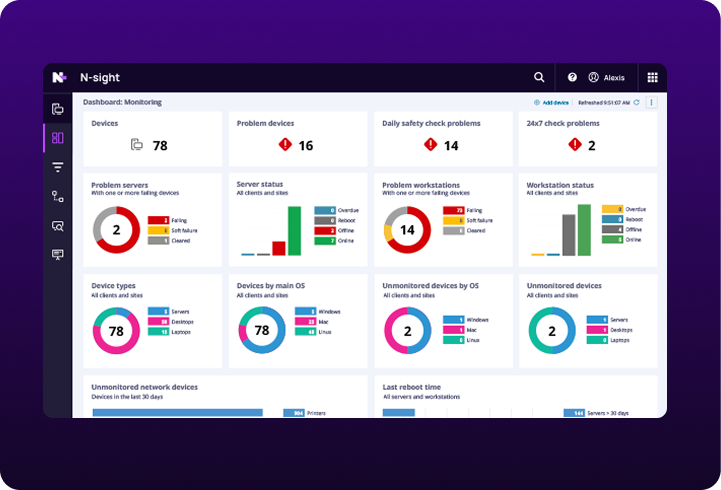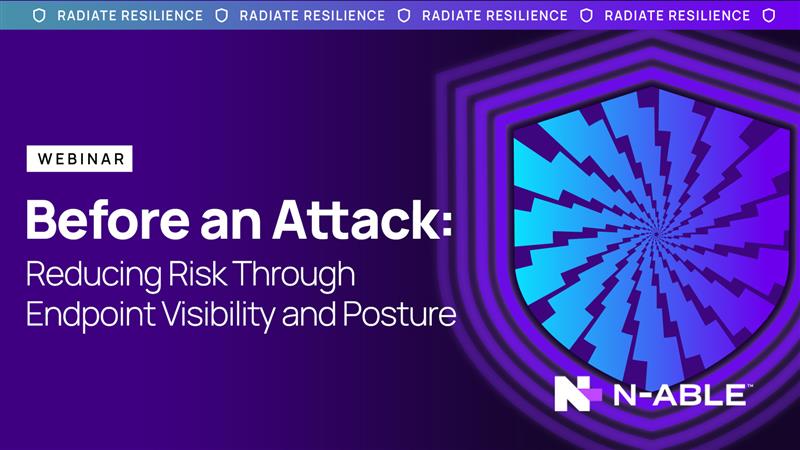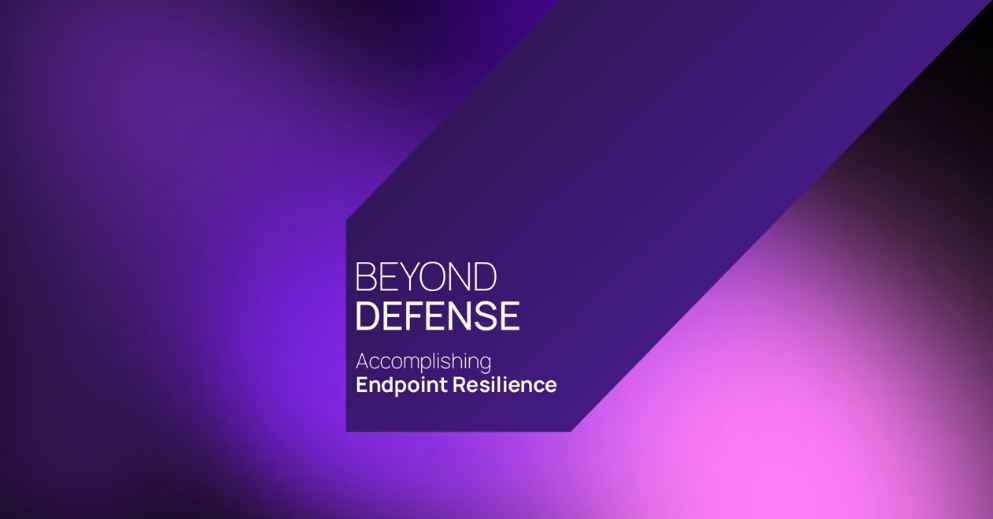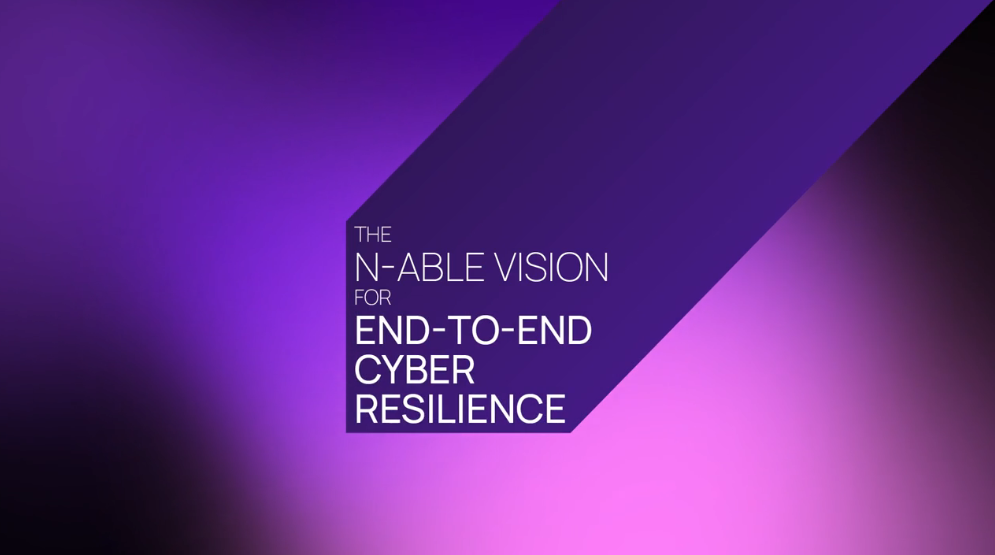Static Asset Tags for Categorisation and Management
A new ability to add custom tags / labels to assets, to let partners create custom groupings of devices to be used for asset management and in automation and policy deployment workflows.
Static tagging allows for the manual creation and assignment of tags to assets.